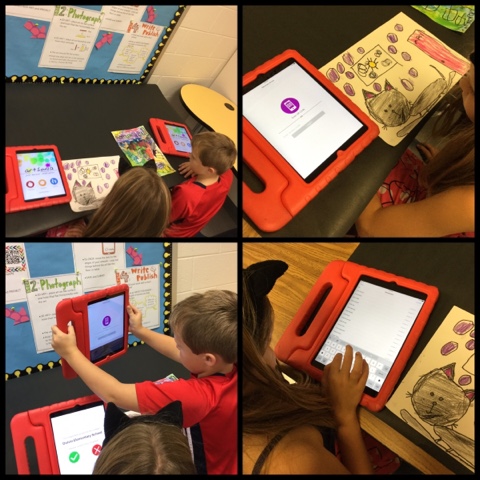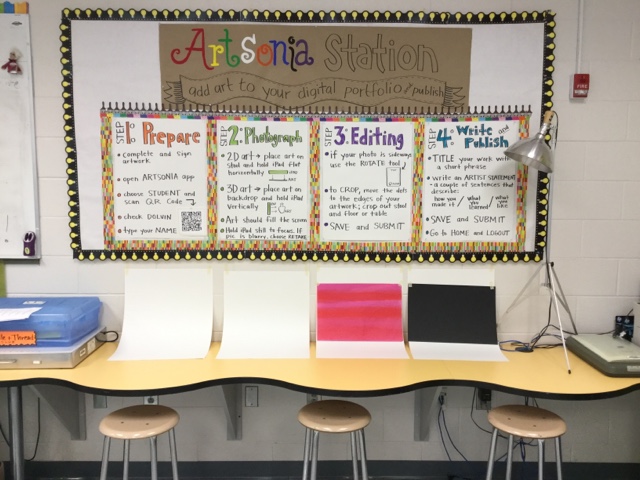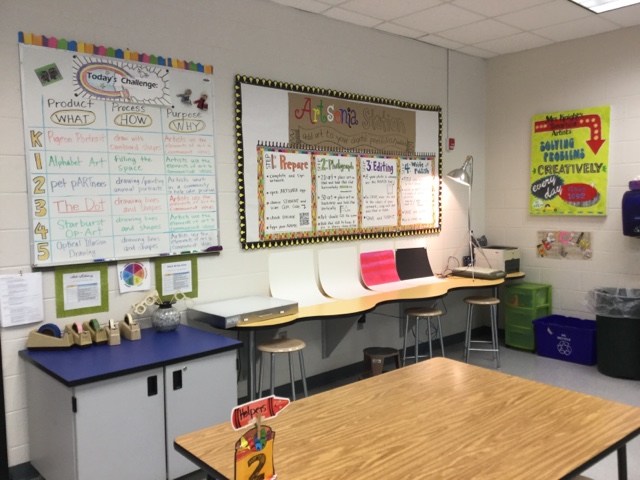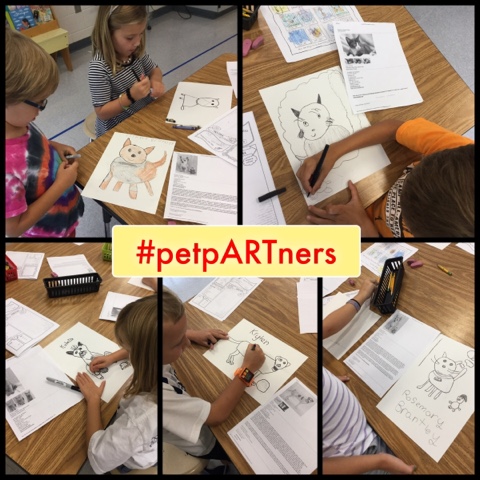If you have been thinking about using Artsonia digital portfolios in your art room, I have some options that may be perfect for your particular classroom setup. In this post, I will explain my flexible stations and how to get the kids independently publishing using Classroom Mode.
I have loved using Artsonia the last couple of years for several reasons - it fulfills technology and assessment requirements, students enjoy seeing their portfolio grow from year to year, it is a wonderful way to get and give feedback, and families love it - there is even a fundraiser aspect that is no extra work for you!
Newbies
If you are new to Artsonia, you will need to establish your account, upload your students (you can send them a spreadsheet), and create the first project for the kids to upload to. Some people have many different projects, but I find it simpler to just call mine "unit 1 favorites, unit 2 favorites" etc. and change the name each 9 weeks or semester. The good news is that once you have the names in and parents have signed on, you are in and you don't have to repeat that step year after year - Artsonia will even help you organize your classes each new year. If a parent doesn't sign on, students can still participate and their work can be seen in the Teacher Mode in class, it just isn't posted online publicly without a parent account.
The first time I did it, I started with just one class to get the hang of it, then started adding more and by the end of year everyone was participating. Baby steps!
Lack of space?
I posted recently about my Artsonia Station in my classroom that accommodates up to five kids at a time - I use the school's poster enlarger to print the info poster size. If you have a smaller space, the Artsonia Station will work for you too - the signage can be printed small for a mini-station, as seen in the very top photo - I have my mini-station set up in a shared classroom across the hall for spillover or if kids from other classes want to upload. Even if you have no extra space at all, the Station can be printed as a double-sided handout and added to sketchbooks/portfolios and kids won't need to leave their spots.
 https://www.teacherspayteachers.com/Product/Artsonia-Station-instructional-display-and-handout-2722191
https://www.teacherspayteachers.com/Product/Artsonia-Station-instructional-display-and-handout-2722191
Uploading in action
Ally, Corinne, and Harper helped me put together this little pictorial on how easy it is to use. In my room, the 2-5 graders do their own uploading - when complete, the projects wait to be approved by me before they are posted - approving is easy, just a click, and I can do editing from my end if necessary or I can send it back to the student. K and 1 students work along with me to upload - I use teacher mode often in this case because I don't have to approve the work afterwards.
Here we see Ally opening the app, scanning the QR code, choosing the project and editing her photo.
She can add an artist statement and see her current and past work. Ally is in 5th grade and knows how to upload independently when she finishes a project, or at different stages.
Corinne and Harper are in K and 1, so they work with me (or an older student if you can round up a few!). Here they are getting started...
Photographing, editing, and adding titles...
This mini-station is perfect for 1-2 students - the next pictures are from my larger station, which was the "prototype" for the one I am currently offering on Teachers pay Teachers. I will be blowing up my new design on the school poster maker and updating this to my latest design pronto. It has been a fantastic addition to the art room, and the kids take so much pride in publishing their works!
Thanks for stopping by and let me know if I can help you with your publishing needs!
https://www.teacherspayteachers.com/Product/Artsonia-Station-instructional-display-and-handout-2722191